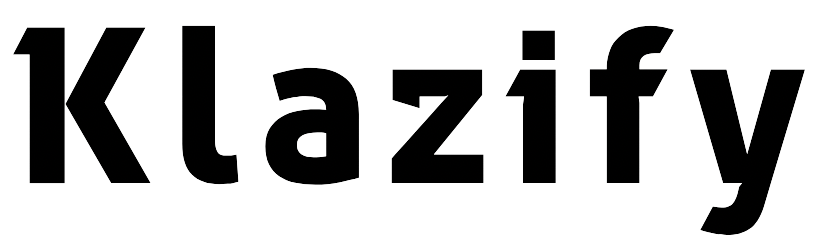How To Extract Any Logo With An API?

For any task, research, or work do you need to extract a logo from a particular page or domain? The Logo API of Klazify offers a simple solution that by just inserting the link you can extract in excellent quality and format.
The Logo API offers a vast library of brand logos from many businesses and areas. This guarantees that you may locate the logo you want, regardless of the industry you are working in.
With straightforward and well-documented APIs, including the Logo API in your project is a breeze. The API offers a user-friendly experience for developers, making it accessible to both newcomers and experienced experts. Also, provides high-quality logos, guaranteeing that the visual representation of brands in your application is clear and professional. This is critical for ensuring a professional and visually pleasing user interface.
Important characteristics:
- Large Logo Collection: The API offers access to an enormous collection of brand logos from a variety of businesses and industries.
- Dynamic Integration: Using user-friendly APIs, incorporate brand logos into your apps seamlessly.
- Multiple Formats: Since the API extracts image formats as they are provided, you may add logos to your project with flexibility.

For example, I am going to show you how to extract the logo of the Fox Corporation.
POST https://www.klazify.com/api/domain_logo
? url = https://www.foxcorporation.com/ and this is the response:
{
"domain": {
"domain_url": "https://www.foxcorporation.com/",
"logo_url": "https://klazify.s3.amazonaws.com/783533314164187912761dd165714ff11.39640078.png"
},
"success": true
}How To Acquire This Tool?
Just follow these simple steps:
1. First of all, go to http://Klazify.com.
2. Click on the "GET API KEY" button and complete the SIGN UP process.
3. After signing up, you'll need to enter your card details to subscribe to a plan. Don't worry; you have a 7-DAY FREE TRIAL. This means you can try the API for 7 days without any charges! This gives you time to integrate and test the API to see if it meets your needs.
4. Once subscribed to a plan, you can access your API Access Key (you can find it in the Dashboard menu option). This is the key that allows you to make queries to the API.
5. Now you can start the integration. Scroll down to the "Examples" section in the Dashboard.
6. Select the "Logo API" endpoint. (The API has many more endpoints that we will cover in other articles!).
7. After selecting the endpoint, you'll see the Code Snippet for integrating the API in PHP, Python, JavaScript jQuery AJAX, etc.
If you're asking how many calls you can make each minute by default, it's 60 to prevent assaults or abusers, but we can increase it if you require more.
If you have more questions you can read our detailed FAQ at the following link: https://www.klazify.com/pages/logo-api#faqs. Otherwise, we can answer your personalized query if you contact us at [email protected] and we will be happy to resolve all your doubts and provide you with certainty.