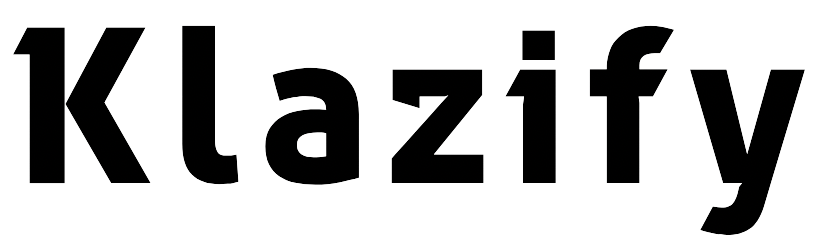API To Get Company Data From An Domain Using Pyton?

One of the most precise APIs available for obtaining corporate information is Klazify. This is a highly useful web application that gathers information from any website (even the most obscure) by using its URL or domain.
Furthermore, Klazify offers precise data in real-time, including location, nation, continent, code, apps, market category, logo, and other attributes.
Numerous categories, such as location, market category, country, logo, and apps, will be used to classify the data.
Furthermore, any Full Path URL (google.com/news), domain (google.com), or email ([email protected]) can be classified using Klazify. by entering both mobile apps and the URL of the marketplace from which the program was downloaded. Any internet content can be categorized using Klazify.
Let's see how it functions:
1. Visit http://Klazify.com first.
2. Finish the SIGN UP procedure by clicking the "GET API KEY" button.
3. To subscribe to a plan after signing up, you must input your card information. Don't worry; you have a 7-DAY FREE TRIAL. This allows you time to make sure the API satisfies your needs by testing and integrating it.
4. Following a plan subscription, you can retrieve your API retrieve Key (located under the Dashboard menu). You can use this key to ask questions about the API.
5. The integration can now begin. Scroll down to the "Examples" section of the Dashboard.
6. Choose the endpoint labelled "Company API".
7. The Code Snippet for integrating the API in PHP, Python, JavaScript, jQuery, AJAX, etc. will appear after you select the endpoint. In this post, we'll concentrate on Python.
API response in Python:
import requests
url = "https://www.klazify.com/api/domain_company"
payload = "{\"url\":\"https://www.google.com\"}\n"
headers = {
\'Accept\': "application/json",
\'Content-Type\': "application/json",
\'Authorization\': "Bearer access_key",
\'cache-control\': "no-cache"
}
response = requests.request("POST", url, data=payload, headers=headers)
print(response.text)Let's look at an example of the answer that the www.klazify.com URL will receive from the API:
{
"domain": {
"domain_url": "https://www.klazify.com"
},
"success": true,
"objects": {
"company": {
"name": "Klazify.com",
"city": "London",
"stateCode": null,
"countryCode": "GB",
"employeesRange": null,
"revenue": null,
"raised": null,
"tags": []
}
}
}For any questions, you can contact support through the chat feature at http://Klazify.com, or send an email to [email protected] with your inquiry!